In 2025, upgrading to a Wi-Fi 6 or Wi-Fi 7 router is essential for speed, security, and reliability in your smart home. Top models like the TP-Link AX1800, AXE5400, and Wi-Fi 7 routers offer advanced features such as OFDMA, Beamforming, and tri-band support for efficient coverage and fast performance. They also include robust security features like TP-Link HomeShield and NETGEAR Armor. Consider your home size, device count, and budget when choosing between high-speed, mesh, or modem combo options for the best fit. Explore these options to enhance your home network with cutting-edge technology.
Key Takeaways
- Wi-Fi 7 routers, like the TP-Link WiFi 7 and NETGEAR Nighthawk RS90, offer top speeds up to 9.2 Gbps for ultimate performance and reliability.
- Mesh systems, such as the TP-Link Deco AX3000, cover large homes with up to 6,500 sq. ft. and support over 150 devices.
- Tri-band routers like the NETGEAR Nighthawk RS300 deliver up to 9.3 Gbps speeds and support 100 devices for seamless connectivity.
- Routers with built-in security features, including WPA3, TP-Link HomeShield, and NETGEAR Armor, ensure advanced protection for home networks.
- Modem router combos like the NETGEAR Nighthawk eliminate rental fees and provide fast, integrated Wi-Fi 6 connectivity.
Amazon eero 6+ Mesh Wifi Router
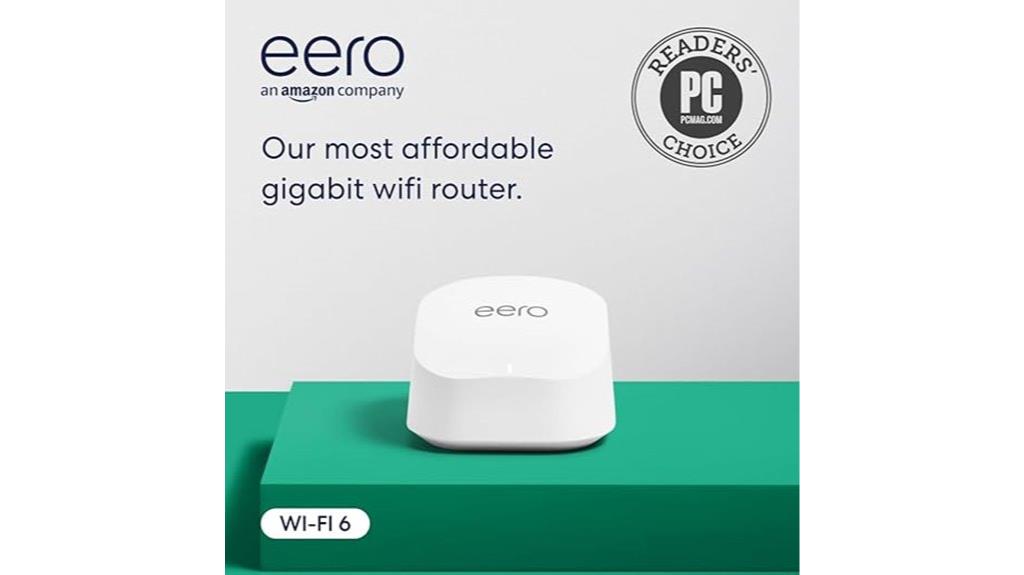
If you’re looking for a router that excels in covering larger homes and handling multiple devices, the Amazon eero 6+ Mesh Wifi Router is an excellent choice. It supports Wi-Fi 6 dual-band speeds, covering up to 1,500 sq. ft. and connecting 75+ devices. With a built-in smart home hub and compatibility with Alexa, it’s great for integrated systems. The setup is easy via the eero app, and it’s expandable with cross-compatible hardware. Security features include automatic updates, WPA3, and IPv6 support. Plus, it offers seamless switching between mesh units and handles high traffic without lag, making it ideal for demanding environments.
Best For: Larger homes, households with many devices, and those needing seamless smart home integration.
Pros:
- Excellent coverage for larger homes, supporting up to 1,500 sq. ft. with one unit.
- Easily handles 75+ devices, including smart home products, without lag.
- Built-in smart home hub and compatibility with Alexa for integrated systems.
Cons:
- May require multiple units for full coverage in very large homes.
- Optimal performance depends on proper placement and wired connections for at least one eero per floor.
- Limited to two Ethernet ports per unit, which may be insufficient for some setups.
https://www.amazon.com/dp/B08ZK39NSL
TP-Link AX1800 Dual Band WiFi 6 Router
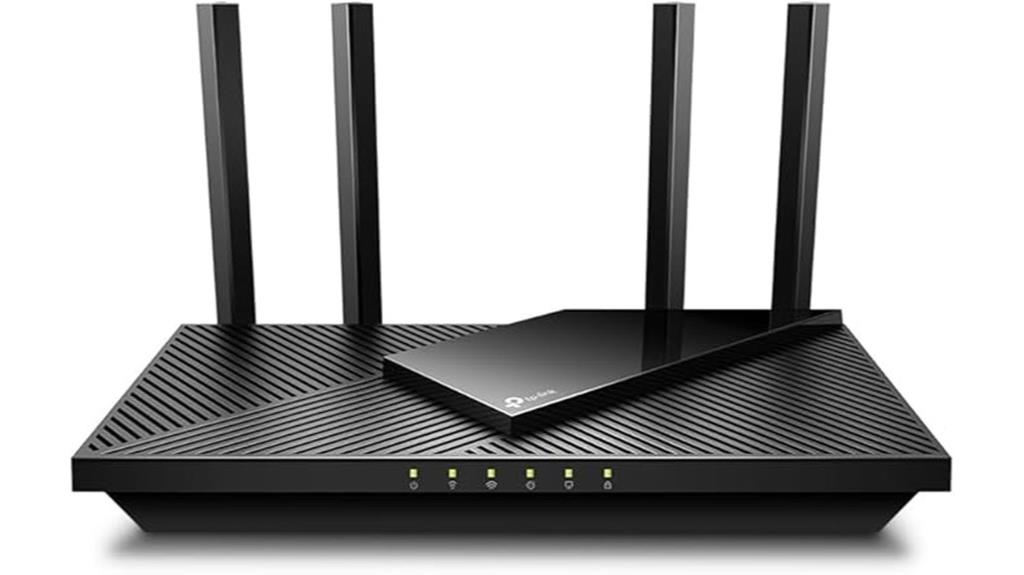
The TP-Link AX1800 Dual Band WiFi 6 Router is a standout choice for homeowners seeking reliable and fast connectivity, thanks to its dual-band WiFi 6 support and ability to handle multiple devices with ease. It delivers speeds of up to 1200 Mbps on the 5 GHz band and 574 Mbps on the 2.4 GHz band, making it ideal for streaming and online gaming. With OFDMA technology and Beamforming, it provides efficient data transmission and strong coverage. This router also features improved 2.4 GHz performance compared to WiFi 5, with speeds up to 195 Mbps. Rated 4.4/5 stars, it’s a budget-friendly, high-performance option for homes needing dependable WiFi.
Best For: Homeowners seeking a reliable, budget-friendly WiFi 6 router for streaming, online gaming, and handling multiple devices.
Pros:
- Improved 2.4 GHz performance compared to WiFi 5 routers, providing faster speeds and better reliability for connected devices.
- Supports OFDMA and Beamforming for efficient data transmission and strong wireless coverage.
- Affordably priced while delivering solid performance for homes with moderate to high internet demands.
Cons:
- 5 GHz speeds are not as high as more advanced WiFi 6 routers on the market.
- Lacks advanced features like USB ports or built-in VPN support.
- The design is somewhat bulky compared to sleeker, newer routers.
https://www.amazon.com/dp/B08H8ZLKKK
TP-Link AXE5400 Tri-Band WiFi 6E Router

For those seeking a powerhouse router for their home, the TP-Link AXE5400 Tri-Band WiFi 6E Router stands out as an excellent choice. With a 1.7 GHz Quad-Core CPU and 512 MB RAM, it delivers fast speeds and reliable performance. The tri-band design includes 6 GHz (2402 Mbps), 5 GHz (2402 Mbps), and 2.4 GHz (574 Mbps), reducing interference and boosting capacity. It supports OneMesh, WPA3, and VPNs, making it secure and versatile. Upgrading from the AX1800, this router offers a dedicated 6 GHz band for smoother gaming and video calls. Rated 4.4/5 stars with a Prime Day price of $140, it’s a great value with 24/7 support and a 2-year warranty.
Best For: Best For: Gamers, streamers, and households with multiple devices needing high-speed, low-latency WiFi connections.
Pros:
- High-performance tri-band WiFi with a dedicated 6 GHz band for reduced interference.
- Powerful 1.7 GHz Quad-Core CPU and 512 MB RAM for reliable and fast performance.
- Supports advanced security features like WPA3 and VPN capabilities.
Cons:
- Slightly more expensive than dual-band alternatives.
- Larger size may be inconvenient for smaller spaces.
- The 2.4 GHz band offers slower maximum speeds compared to other bands.
https://www.amazon.com/dp/B0B3SQK74L
TP-Link AX1800 WiFi 6 Router
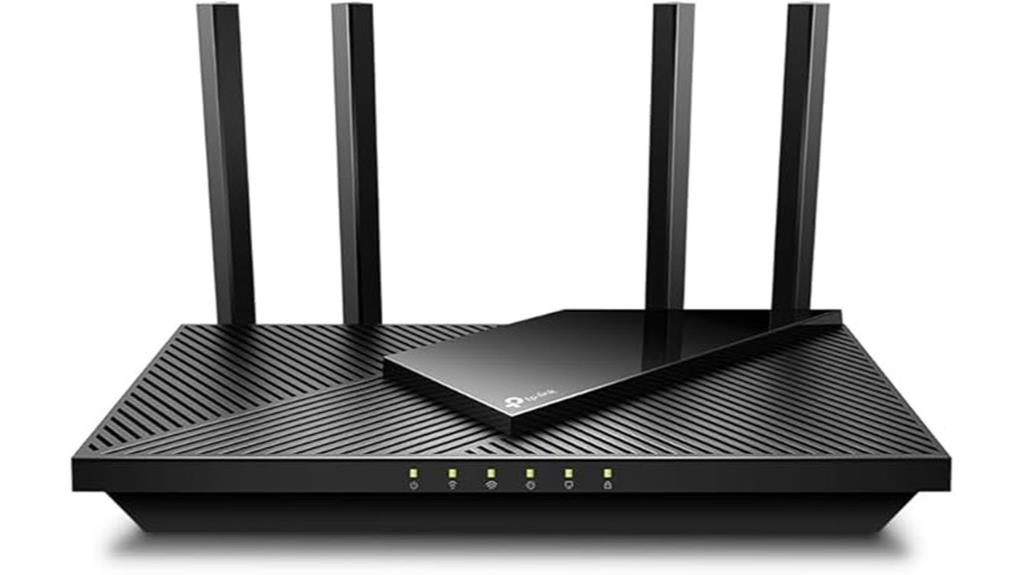
Dual-band WiFi 6 support makes the TP-Link AX1800 an excellent choice for homes needing reliable coverage and faster speeds. With OFDMA and beamforming, it handles multiple devices efficiently and reduces congestion. The Archer AX21 offers 1200 Mbps on the 5 GHz band and 574 Mbps on 2.4 GHz, supporting up to 1.8 Gbps total speed. Its improved 2.4 GHz performance outpaces WiFi 5 routers, making it ideal for smart home devices. Compatible with all ISPs, it includes 4 high-gain antennas for strong coverage. Backed by a 2-year warranty and 24/7 support, it’s a solid option for upgrading your home network.
Best For: Home users seeking a reliable dual-band WiFi 6 router with improved 2.4 GHz performance for smart home devices and moderate-sized households.
Pros:
- Enhanced 2.4 GHz speeds compared to WiFi 5 routers, making it ideal for smart home devices.
- 24/7 technical support and a 2-year warranty for added peace of mind.
- Compatible with all ISPs and supports Easy Mesh for expanded coverage.
Cons:
- 5 GHz speeds are limited compared to higher-end WiFi 6 routers.
- Basic Quality of Service (QoS) settings may not meet advanced user needs.
- No built-in modem, requiring a separate purchase for internet connectivity.
https://www.amazon.com/dp/B08H8ZLKKK
NETGEAR Nighthawk 6-Stream Dual-Band WiFi 6 Router

Looking for a powerful router to handle your busy home network? The NETGEAR Nighthawk 6-Stream Dual-Band WiFi 6 Router delivers with AX5400 wireless speed, covering up to 2,500 square feet and supporting 25 devices. Its 6-stream dual-band WiFi 6 technology and 1.5GHz triple-core processor guarantee fast performance. With OFDMA and 160MHz channel support, it offers four times more data capacity than older standards. The router includes NETGEAR Armor for real-time security and smart parental controls. It’s easy to set up via the Nighthawk app and is cost-effective, saving you $18/month on rental fees. Minor issues with app guidance aside, it’s a solid choice.
Best For: Busy households with multiple devices needing reliable, high-speed coverage across medium to large homes.
Pros:
- Delivers AX5400 speed with dual-band WiFi 6 for fast performance across 25 devices.
- Covers up to 2,500 square feet, eliminating dead spots and ensuring consistent connectivity.
- Includes NETGEAR Armor for robust security and smart parental controls with easy setup via the Nighthawk app.
Cons:
- Minor issues with the Nighthawk app’s guidance and network switching.
- Coverage may fall short for very large homes with complex layouts.
- Design is somewhat bulky, which may not fit all spaces.
https://www.amazon.com/dp/B0CW6LCZH2
TP-Link Tri-Band WiFi 7 Router, 6-Stream, 9.2Gbps

With tri-band WiFi 7 support and a 6-stream configuration, this router is ideal for households with multiple devices and high-speed needs. It delivers speeds up to 9.2 Gbps on the 6 GHz band, 2,880 Mbps on 5 GHz, and 574 Mbps on 2.4 GHz, ensuring smooth 8K streaming and lag-free AR/VR gaming. Six internal antennas with Beamforming and EasyMesh support provide reliable coverage up to 2,000 square feet. Wired connections are robust with a 10 Gbps port and four 2.5 Gbps ports. TP-Link HomeShield offers advanced security, while the intuitive Tether app simplifies management. Rated 4.3 stars by 5,935 users, it’s a top pick for seamless performance.
Best For: High-bandwidth households with multiple devices requiring fast and reliable connections for streaming, gaming, and high-speed internet activities.
Pros:
- Exceptional tri-band WiFi 7 speeds of up to 9.2 Gbps, ideal for 8K streaming and AR/VR gaming.
- Comprehensive wired connectivity with a 10 Gbps port and four 2.5 Gbps ports.
- Strong security features including TP-Link HomeShield and WPA3 encryption, with VPN support.
Cons:
- Pricier than average routers, making it less accessible for budget-conscious users.
- Coverage limited to 2,000 square feet, which may not suffice for larger homes.
- Advanced features might be overwhelming for users unfamiliar with networking technology.
https://www.amazon.com/dp/B0CJSNSVMR
TP-Link Archer AX55 Wi-Fi 6 Router

The TP-Link Archer AX55 Wi-Fi 6 Router is a standout choice for home users seeking a balance of speed, coverage, and smart features. With dual-band Wi-Fi 6 support, it delivers speeds up to 2402 Mbps on 5 GHz and 574 Mbps on 2.4 GHz, making it ideal for streaming and online gaming. Its four high-gain antennas and Beamforming technology provide strong coverage, while OFDMA and MU-MIMO enhance performance with multiple devices. It also features TP-Link HomeShield for security, parental controls, and QoS. Alexa compatibility adds smart home convenience, and the advanced cooling system keeps it running smoothly. Rated 4.4 stars by thousands, it’s a reliable upgrade for home networks.
Best For: Home users seeking a balance of speed, coverage, and smart features for streaming, gaming, and connecting multiple devices.
Pros:
- High-speed dual-band Wi-Fi 6 with speeds up to 2402 Mbps on 5 GHz.
- Smart home integration with Alexa and comprehensive security features via TP-Link HomeShield.
- Reliable performance with OFDMA and MU-MIMO for handling multiple devices.
Cons:
- Limited 2.4 GHz speed at 574 Mbps, which may not meet expectations for some users.
- Some users report issues with setting up Kasa smart devices.
- No 10 Gbps Ethernet port, which may be a drawback for high-speed wired connections.
https://www.amazon.com/dp/B09G5W9R6R
NETGEAR Nighthawk Dual-Band WiFi 7 Router (RS90) – Up to 3.6 Gbps

Gamer or streamer in need of ultra-fast, reliable connectivity? The NETGEAR Nighthawk RS90 delivers with WiFi 7 speeds up to 3.6 Gbps, 1.2x faster than WiFi 6. It supports multi-gig speeds via a 2.5 Gbps port, perfect for gaming, streaming, or video conferencing. Covering up to 2,000 sq. ft. and supporting 50 devices, it provides steady performance for smart homes.
This compact router features high-performance antennas for dependable connections and NETGEAR Armor for robust security. With a sleek design and 4.3-star rating, it’s a top pick, though some users noted setup challenges with specific devices.
Best For: Gamers, streamers, and smart home enthusiasts needing fast, reliable connectivity and multi-device support.
Pros:
- Delivers ultra-fast WiFi 7 speeds up to 3.6 Gbps, ideal for gaming and streaming.
- Covers up to 2,000 sq. ft. and supports up to 50 devices for steady performance.
- Includes NETGEAR Armor for robust security against hackers and malware.
Cons:
- Some users report setup difficulties with specific devices like Chromebooks and HP printers.
- The 30-day trial for the security suite may not be sufficient for long-term protection.
- Compatibility issues with certain devices have been noted by a few users.
https://www.amazon.com/dp/B0DW27FNG3
NETGEAR Nighthawk Tri-Band WiFi 7 Router (RS300)

If you need a router that can handle your entire household’s online demands, the NETGEAR Nighthawk Tri-Band WiFi 7 Router (RS300) is a standout choice. With speeds up to 9.3 Gbps and support for up to 100 devices, it delivers strong performance for streaming, gaming, and smart home devices. It covers up to 2,500 sq. ft. and includes a 2.5 Gig internet port for wired connections. Security features like NETGEAR Armor and automatic updates protect your network from threats. Compact and available in two colors, it’s a robust option for modern homes.
Best For: Large households or small businesses with multiple devices needing high-speed, reliable connections and robust security features.
Pros:
- Tri-band WiFi 7 support for superior performance and reduced network congestion.
- 9.3 Gbps wireless speed and support for up to 100 devices, ideal for streaming and gaming.
- NETGEAR Armor and automatic updates for strong network security.
Cons:
- Pricier than many other routers on the market.
- Compact design may not match all home aesthetics despite color options.
- Only a 30-day trial for security tools, requiring additional purchase for long-term use.
https://www.amazon.com/dp/B0D4JBGPH4
NETGEAR Nighthawk Modem Router Combo with DOCSIS 3.1 and WiFi 6
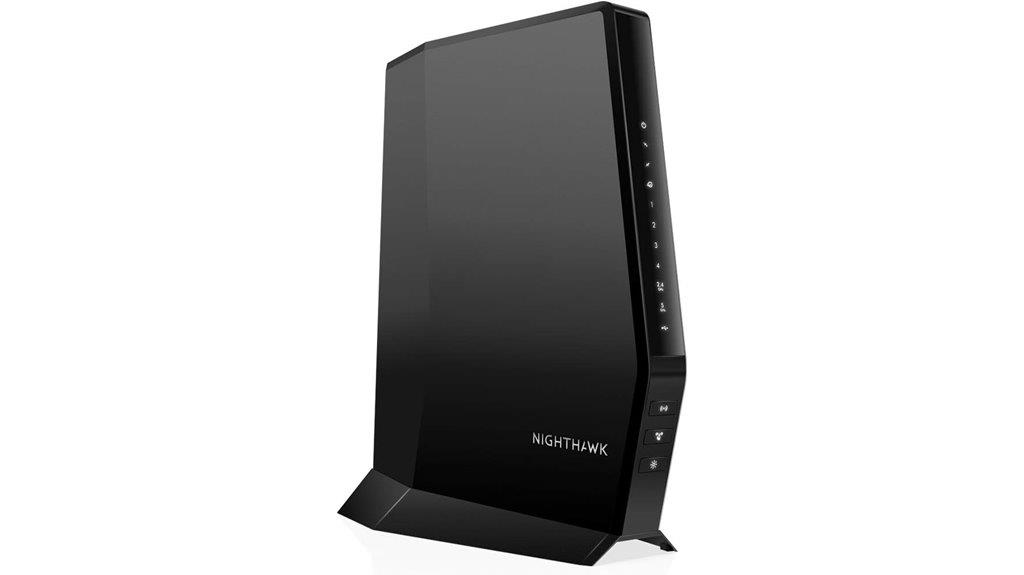
For cost-conscious homeowners seeking to slash rental fees and boost their internet experience, the NETGEAR Nighthawk Modem Router Combo stands out as a top-tier option. This combo pairs a DOCSIS 3.1 cable modem with WiFi 6, delivering up to 2.7 Gbps speeds and covering up to 2,000 sq. ft. It supports 25 devices and works with Xfinity, Spectrum, and Cox. The DOCSIS 3.1 modem and dual-band WiFi provide reliable connectivity, while 4 Gigabit Ethernet ports and port aggregation enhance wired performance. Replacing your rental equipment saves up to $168 yearly. NETGEAR Armor offers robust security, and with a 4.3-star rating, it’s a solid choice for gaming and streaming, despite some user-reported setup issues.
Best For: Cost-conscious homeowners seeking to reduce rental fees while enhancing their internet speeds and coverage for gaming, streaming, or connecting multiple devices.
Pros:
- Combines a DOCSIS 3.1 modem and WiFi 6 for fast, reliable performance up to 2.7 Gbps.
- Supports up to 25 devices and covers 2,000 sq. ft., ideal for medium-sized homes.
- Saves up to $168 annually by eliminating the need for rented equipment.
Cons:
- Not compatible with Verizon, AT&T, or CenturyLink services, limiting its usability for some users.
- Some users report setup issues or connectivity outages despite its high-speed capabilities.
- Mixed customer feedback regarding reliability and customer service.
https://www.amazon.com/dp/B0D6GZDYS3
TP-Link Archer AX55 Dual-Band AX3000 Wi-Fi 6 Router

Boasting dual-band Wi-Fi with speeds up to 2402 Mbps on 5 GHz and 574 Mbps on 2.4 GHz, the TP-Link Archer AX55 is tailored for homes demanding fast, reliable connections. Its enhanced coverage, thanks to 4 high-gain antennas and Beamforming, delivers strong signals in both indoor and outdoor spaces. With OFDMA and MU-MIMO, it handles multiple devices seamlessly. You’ll also get advanced security features like TP-Link HomeShield for parental controls and malware protection, plus Alexa compatibility for voice commands. Rated 4.4/5 stars, it’s a top choice for upgrading from older routers, especially for those with fiber optic or high-speed ISP plans.
Best For: Homes with high-speed internet plans, multiple devices, and a need for reliable, secure, and fast Wi-Fi coverage.
Pros:
- Delivers exceptional 5 GHz performance with speeds up to 2402 Mbps for demanding tasks like streaming and gaming.
- Enhanced coverage and stability with 4 high-gain antennas and Beamforming technology, suitable for both indoor and outdoor use.
- Includes advanced security features like TP-Link HomeShield and compatibility with voice control through Alexa.
Cons:
- Some users reported minor setup issues with Kasa smart devices, requiring manual reconfiguration.
- The 2.4 GHz band speed is lower compared to other routers in its class.
- Larger design may limit placement options for smaller spaces.
https://www.amazon.com/dp/B09G5W9R6R
TP-Link Deco AX3000 WiFi 6 Mesh System

The TP-Link Deco AX3000 WiFi 6 Mesh System stands out with its ability to cover up to 6500 square feet and support 150 devices, making it a top choice for large households or those with numerous smart devices. It delivers fast dual-band speeds of 2402 Mbps on 5 GHz and 574 Mbps on 2.4 GHz, ensuring smooth streaming and gaming. The AI-driven mesh network optimizes performance, while Ethernet backhaul enhances stability. Setup is straightforward, though occasional disconnects can occur but are easily resolved. With a 4.4-star rating and 14k+ reviews, it’s a reliable option backed by TP-Link’s security commitment and 24/7 support.
Best For: Large households, businesses with extensive spaces, or users needing reliable coverage for numerous smart devices.
Pros:
- Covers up to 6500 square feet and supports up to 150 devices, ideal for large spaces.
- Delivers fast dual-band speeds with 2402 Mbps on 5 GHz and 574 Mbps on 2.4 GHz for smooth streaming and gaming.
- Backed by TP-Link’s security commitment, 24/7 support, and a 2-year warranty for added reliability.
Cons:
- Occasional disconnects may occur, requiring periodic restarts to maintain stability.
- Units are bulkier, which may be inconvenient for some users.
- Pricier than some alternatives, especially for smaller spaces where full capacity isn’t utilized.
https://www.amazon.com/dp/B09PRB1MZM
Gaming Router for PC & Consoles with 5GHz & 2.4GHz Bands
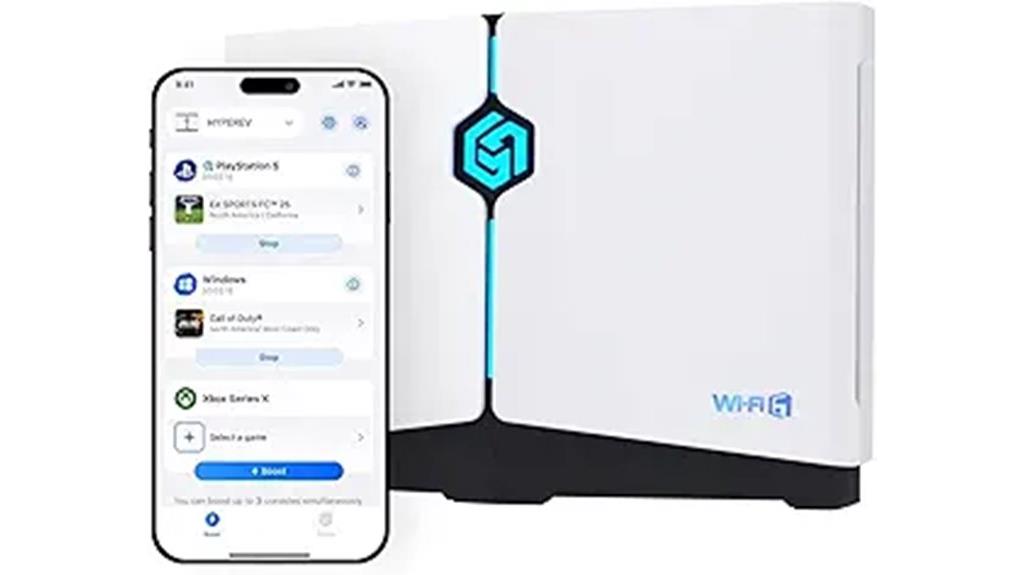
Looking for a router that can optimize your gaming experience across PC and consoles? This router is designed to deliver with support for 5GHz and 2.4GHz bands, ensuring fast speeds and a stable connection. It reduces latency and packet loss, perfect for PS5, PS4, Xbox, Switch, and Steam Deck. With 2402Mbps speed, it boosts game downloads and supports two devices simultaneously. The included 90-day GearUP Console Booster trial enhances performance further. App-based optimization lets you manage real-time traffic and create private pathways. It’s compact, lightweight, and works with modems via wireless or Ethernet (two cables included). Gamers praise its reduced ping and easy setup, though some note no speed improvements.
Best For: Gamers needing a dual-band router for PCs and consoles with reduced latency and packet loss.
Pros:
- Reduces ping and lag significantly.
- Includes a 90-day GearUP Console Booster trial with app-based traffic optimization.
- Compatible with multiple gaming platforms and supports simultaneous device connections.
Cons:
- No noticeable improvement in Wi-Fi speeds for some users.
- Performance can be inconsistent.
- Perceived as overpriced or having misleading features by some customers.
https://www.amazon.com/dp/B0D4753HRX
TP-Link BE9300 Tri-Band WiFi 7 Router with 6-Stream, 9.2Gbps, Easy-Mesh & VPN Support

For those seeking top-tier performance and cutting-edge technology, the TP-Link BE9300 Tri-Band WiFi 7 Router stands out as an exceptional choice for home use. With Wi-Fi 7 technology, it offers blazing speeds of up to 9.2 Gbps on the 6 GHz band, 2880 Mbps on 5 GHz, and 574 Mbps on 2.4 GHz. It supports 4K/8K streaming, AR/VR gaming, and ultra-fast downloads. Six internal antennas with Beamforming provide reliable coverage up to 2,000 sq. ft., while EasyMesh expands your network seamlessly. It also features TP-Link HomeShield for advanced security and VPN support for secure connections.
The BE9300 boasts a 2.5G WAN port, four 2.5G LAN ports, and a 10 Gbps port for high-speed wired connections. Its USB 3.0 port adds versatility. Users praise its stability, supporting up to 15 devices. The TP-Link Tether app allows easy management. Rated 4.3/5 stars with over 5,900 reviews, this router is a reliable choice for future-proof networking.
Best For: Gamers, streamers, and large households needing high-speed, reliable Wi-Fi for multiple devices.
Pros:
- Wi-Fi 7 technology provides cutting-edge speeds of up to 9.2 Gbps for ultra-fast performance.
- Comprehensive wired connectivity with 2.5G and 10 Gbps ports for reliable, high-speed connections.
- Advanced security features like TP-Link HomeShield and VPN support ensure a safe network environment.
Cons:
- Higher price point compared to mid-range routers.
- Large physical size may not fit all spaces.
- Limited compatibility with older devices that do not support Wi-Fi 7 or 6 GHz bands.
https://www.amazon.com/dp/B0CJSNSVMR
TP-Link Tri-Band Wi-Fi 7 Gaming Router

With 12 streams delivering up to 19 Gbps of total throughput, the TP-Link Tri-Band Wi-Fi 7 Gaming Router is a powerhouse for gamers and heavy streamers. Designed with a quad-core processor, 2GB RAM, and 8 strategically placed antennas, it delivers top-tier performance. Gamers will love the dedicated gaming port, real-time performance panel, and Application Boost for lower ping times. It also features customizable RGB lighting and Turbo Acceleration for a seamless experience. Setup is easy via the Tether app, and its HomeShield security keeps your network safe. With a 4.3-star rating, it’s a top choice for those needing speed, stability, and reliability.
Best For: Gamers, streamers, and heavy internet users seeking high-speed, stable, and feature-rich Wi-Fi 7 connectivity.
Pros:
- Delivers blazing-fast speeds with 19 Gbps total throughput and 320MHz channels.
- Optimized for gaming with dedicated gaming port, real-time performance panel, and Application Boost for lower ping times.
- Easy setup via the Tether app and robust security features with HomeShield.
Cons:
- Expensive compared to mid-range routers.
- Bulky design may not fit all spaces.
- Advanced features may be overkill for casual users.
https://www.amazon.com/dp/B0D7MSQG4T
Factors to Consider When Choosing Routers
When choosing a router for your home, you’ll want to think about factors like coverage and range to make sure it reaches every corner of your space. Speed and performance are essential for streaming, gaming, and other high-bandwidth activities, while compatibility and standards guarantee it works smoothly with your devices. Additionally, check the device capacity limits to support all your connected gadgets and look for robust security features to protect your network.
Coverage and Range
How far your router’s signal will reach is crucial for ensuring consistent connectivity throughout your home. Coverage is measured in square footage, typically ranging from 1,500 to 6,500 square feet, but physical obstructions like walls and floors can reduce this range. The number of devices your router supports, usually between 20 to 150, also impacts coverage effectiveness. For larger homes or heavier usage, consider mesh systems, which use multiple access points to maintain a strong signal. Wired Ethernet connections can help by enabling strategic placement of access points, especially in multi-floor homes. Dual-band routers offer flexibility, with 2.4 GHz for broader coverage and 5 GHz for high-speed needs in specific areas.
Speed and Performance
Your router’s speed and performance depend on several key factors, such as its Wi-Fi standard (e.g., Wi-Fi 6 or Wi-Fi 7), which offer faster speeds and better efficiency. Dual-band or tri-band routers can manage multiple devices more effectively by dedicating bands to specific uses, reducing congestion. Look for maximum total speeds, like 5.4 Gbps for dual-band or 9.2 Gbps for tri-band, to handle high-demand tasks like gaming or 4K streaming. The number of streams (e.g., 4-stream or 6-stream) and technologies like OFDMA and MU-MIMO boost efficiency and capacity for simultaneous connections. Additionally, check the processor speed and RAM, as they impact how well the router manages traffic and maintains performance under heavy use. These specs guarantee smooth, lag-free experiences for all your devices.
Compatibility and Standards
Making sure compatibility and following current standards is essential for a seamless and future-proof home network. Start by checking if the router supports the latest Wi-Fi standards, such as Wi-Fi 6 or Wi-Fi 7, to guarantee superior performance for both current and future devices. Verify that it’s compatible with your modem type, whether it’s cable, DSL, or fiber, to guarantee smooth integration with your internet service provider. Backward compatibility with older Wi-Fi standards is also essential to support legacy devices. Look for routers that offer multiple frequency bands, such as 2.4 GHz, 5 GHz, and 6 GHz, to cater to different device needs and reduce congestion. Finally, make sure the router supports WPA3 security and features like MU-MIMO for enhanced performance with multiple devices.
Device Capacity Limits
When selecting a router, it’s important to assess how many devices you’ll connect, as models vary from handling around 25 to over 150. Your space and device placement also matter, as coverage area and physical obstacles like walls can limit performance. Advanced tech like OFDMA and MU-MIMO help manage multiple devices without slowing down, but you still need to check if the router supports enough simultaneous connections for your needs. If you’re streaming, gaming, or running smart home devices, consider how the router handles different traffic types. Make sure it can manage your device count and usage without dropping performance. Matching your router’s capacity to your device load and traffic guarantees smooth connectivity and reliability.
Security Features Included
Security features are essential for safeguarding your network from threats like malware, hackers, and unauthorized access. When choosing a router, look for built-in security software to protect against these risks. Make sure it supports WPA3 encryption or TLS v1.2+ for robust data protection. Automatic firmware updates are essential to keep your router patched against vulnerabilities. Parental controls and content filtering help manage device access and block harmful content. Additionally, check for VPN compatibility to secure remote connections. These features work together to create a secure and reliable home network.
Ease of Setup
While setting up your home router should be straightforward, the ease with which you can get it running can make a big difference in your overall experience. Many routers now come with guided setup through dedicated apps, walking you through installation and configuration step by step. Some even support voice assistants like Alexa, allowing for hands-free setup and voice commands. Plug-and-play functionality is another convenience, letting you connect to the internet with minimal effort. Web-based interfaces also simplify the process, guiding you through initial settings. Additionally, automatic network detection can identify and connect to existing networks instantly. These features securing that even if you’re not tech-savvy, you can have your router up and running without hassle. A smooth setup process means less frustration and more time enjoying your internet connection.
Processor and Memory
Once you’ve set up your router, how well it performs depends heavily on its processor and memory. A faster processor with multiple cores, like a quad-core, supports smooth handling of multiple devices and high-bandwidth tasks. More RAM (at least 512MB) keeps things running smoothly with many devices and simultaneous data streams. Sufficient flash storage, such as 4GB, supports feature-rich firmware and updates. Opt for a 64-bit processor over 32-bit for better performance and advanced features. Look for processors that support VPN, QoS, and security protocols to meet your needs. These specs ensure your router can handle today’s demands efficiently.
Future-Proofing Technology
Choosing a router with future-proofing in mind guarantees it will meet your needs for years to come. Look for routers that support the latest Wi-Fi standards, like Wi-Fi 6 or Wi-Fi 7, to guarantee compatibility with future devices and superior performance. Opt for models with multiple bands, including the 6 GHz band, to reduce congestion and handle the growing number of devices. Check for robust modem compatibility, such as DOCSIS 3.1, and multiple Gigabit ports to support high-speed plans and wired connections. Powerful processors and ample RAM will help the router handle increasing device demands and data-intensive tasks efficiently. Finally, guarantee the router offers expandability through mesh systems or EasyMesh support, allowing you to scale your network as your needs grow. These features guarantee your router stays relevant and performs well for years.
Frequently Asked Questions
How Do I Set up a Mesh Network System for Better Coverage?
To set up a mesh network for better coverage, start by connecting the main router to your modem and placing nodes in areas with weak signals. Use a device to access the router’s settings through a browser or app, then create a network name and password. Follow the app’s instructions to sync the nodes and check for firmware updates. Place nodes in open areas to maximize coverage and test Wi-Fi strength in all rooms.
Does a VPN Replace the Need for a Router’s Built-In Security Features?
Imagine thinking a VPN secures everything—wrong. While a VPN encrypts your internet traffic, it doesn’t replace your router’s built-in security features. Your router still handles network-wide protection like firewall settings, intrusion detection, and device access controls. Think of them as two layers of security: the router guards your network, and the VPN shields your data. You need both for full protection. Don’t rely on one; use them together.
How Do I Ensure My Router Is Future-Proof for New Devices?
To make sure your router is future-proof for new devices, choose one with the latest Wi-Fi standards, like Wi-Fi 6 or newer. Opt for a dual-band or tri-band model to support more devices and faster speeds. Select a router with MIMO technology for improved capacity and speeds. Check for upgradability, such as regular firmware updates or the ability to install custom firmware. Look for features like MU-MIMO, OFDMA, and QoS to handle multiple devices efficiently. Guarantee it has a strong processor to manage new technologies as they emerge.
What’S the Difference Between Wi-Fi 6 and Wi-Fi 7 Performance?
Wi-Fi 7 is like Wi-Fi 6’s overachieving sibling, dazzling with doublespeed performance and handling up to four times more devices. It’s the life of the party, juggling everything effortlessly. With a top speed of 30+ Gbps, it leaves Wi-Fi 6’s 9.6 Gbps in its dust. Wi-Fi 7اراتes up, supporting more bandwidth with 320MHz channels and better tech like 4096-QAM, making it the star of the show for streaming, gaming, and smart homes.
Can One Router Handle Multiple Smart Home Devices Without Lag?
Yes, one high-quality router can handle multiple smart home devices without lag if it’s designed for high performance. Modern routers, especially those with Wi-Fi 6 or Wi-Fi 7, support more devices simultaneously. Look for features like QoS (Quality of Service) to prioritize traffic for critical tasks. Make sure your router has sufficient horsepower, as older or basic models may struggle with too many connected devices.
Conclusion
Upgrading your home network with one of these top routers in 2025 guarantees faster speeds, enhanced security, and unmatched reliability. Imagine streaming 8K videos on multiple devices while your smart home devices run seamlessly—all thanks to advanced Wi-Fi 6 and 7 technologies. For example, a TP-Link Wi-Fi 7 router can handle a household with 50+ connected devices, delivering lag-free gaming and uninterrupted workflows. Invest in the right router today and transform your digital experience.

Maria is brilliant when it comes to creating beautiful and functional spaces. Maria has an exceptional ability to understand your needs and desires, translating them into tailored solutions that reflect your personality and lifestyle. Whether you’re seeking advice on home decor, looking to upgrade your interior, or seeking inspiration to enhance your quality of life through design, Maria can help you achieve your goals. With Maria by your side, your vision for the perfect home is within reach.
