In 2025, you’ll find the best network-attached storage (NAS) devices boast high-capacity, secure storage, intuitive ease-of-use, and blazing performance – all at budget-friendly prices. From BUFFALO’s TeraStation Essentials to Synology’s DiskStation DS223j, these NAS solutions cater to diverse needs. But to ponder which NAS device is the perfect fit for your home or office, you’ll want to dive deeper into the key factors to evaluate.
Key Takeaways
- High-capacity NAS solutions like the BUFFALO TeraStation Essentials 4-Bay Desktop NAS (32TB) and TeraStation 3430RN 4-Bay 8TB Rackmount NAS offer ample storage for home or office needs.
- Secure NAS devices such as the Synology 2-Bay DiskStation DS223j and 1-Bay DiskStation DS124 provide robust data protection and advanced security features.
- Easy-to-use NAS solutions like the BUFFALO LinkStation 210 2TB 1-Bay NAS and Synology DS223j simplify storage management for users with limited technical expertise.
- Performance-focused NAS devices, including the UGREEN NASync DXP2800 2-Bay Desktop NAS and Synology DS223j, deliver fast data transfer speeds and efficient workflow.
- Budget-friendly NAS options, such as the BUFFALO LinkStation 210 2TB 1-Bay NAS and Synology DS124, offer reliable storage solutions at an affordable price point.
BUFFALO TeraStation Essentials 4-Bay Desktop NAS (32TB, 4x8TB)

If you’re looking for a high-capacity, easy-to-use NAS solution for your home or small office, the BUFFALO TeraStation Essentials 4-Bay Desktop NAS (32TB, 4x8TB) is an excellent choice. This NAS comes pre-configured with 4 high-capacity 8TB hard drives in a RAID 5 setup, providing 24TB of usable storage. With its 2.5GbE port, you’ll enjoy fast data transfers, and the included security features like 256-bit encryption safeguard your files. The hassle-free setup and flexible RAID options make this NAS a breeze to configure, while the 3-year warranty and 24/7 support provide peace of mind.
Best For: The BUFFALO TeraStation Essentials 4-Bay Desktop NAS (32TB, 4x8TB) is best for home and small office users who need a high-capacity, secure, and easy-to-use network storage solution.
Pros:
- 32TB total capacity with 24TB usable in RAID 5 configuration
- Fast 2.5GbE network connectivity for quick data transfers
- Includes robust security features like 256-bit drive encryption
Cons:
- Limited to RAID 5, RAID 6, or RAID 0 configurations
- No built-in cloud backup or sync capabilities
- May be overkill for users with smaller storage needs
https://www.amazon.com/dp/B0BKMP8NX3
BUFFALO TeraStation 3430RN 4-Bay 8TB Rackmount NAS

The BUFFALO TeraStation 3430RN 4-Bay 8TB Rackmount NAS is the ideal solution for businesses seeking a reliable and secure network-attached storage system. With its 4-bay design and 8TB pre-configured RAID 1 storage, it offers ample capacity and data protection for up to 40 users. The rackmount form factor and quality-selected hardware guarantee 24/7 uptime and high-volume data handling. Robust security features like 256-bit drive encryption, two-factor authentication, and abnormal activity detection safeguard your essential files. Plus, seamless cloud sync integration with popular services streamlines your backup strategy. Whether you need expanded storage or a versatile business-class NAS, the BUFFALO TeraStation 3430RN is an outstanding choice.
Best For: The BUFFALO TeraStation 3430RN 4-Bay 8TB Rackmount NAS is best for small to medium-sized businesses seeking a reliable and secure network-attached storage solution for up to 40 users.
Pros:
- Ample 8TB RAID 1 storage capacity for data protection
- Robust security features like encryption, two-factor authentication, and activity monitoring
- Seamless cloud sync integration for convenient backup to popular services
Cons:
- Mechanical hard drives may have lower performance than solid-state drives
- Rackmount form factor may be less suitable for small office environments
- Limited to 4-bay design with no hot-swap capabilities
https://www.amazon.com/dp/B0D98W7GGR
BUFFALO LinkStation 210 2TB 1-Bay NAS
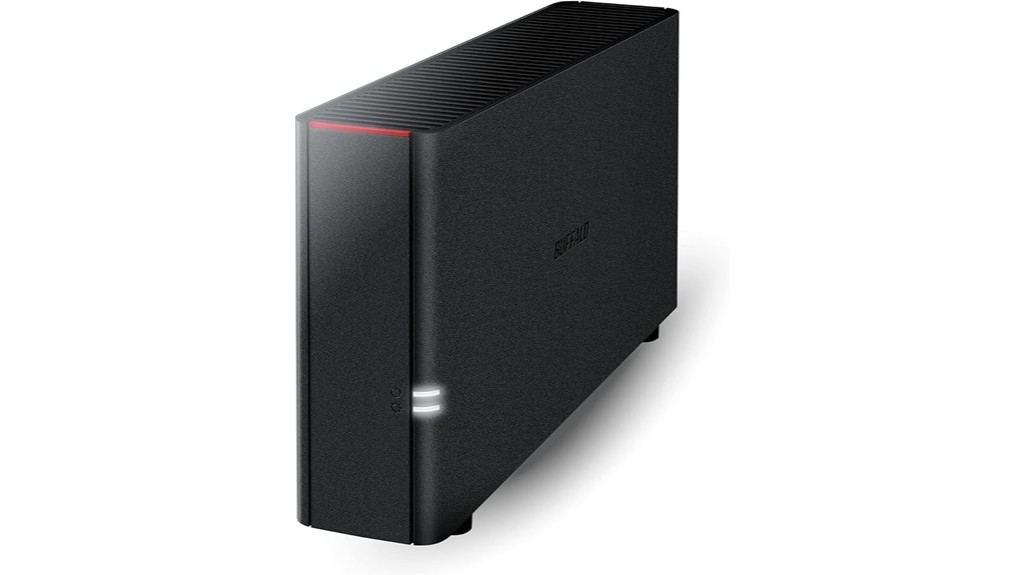
For those seeking a simple, yet reliable network-attached storage solution for their home or small office, the BUFFALO LinkStation 210 2TB 1-Bay NAS offers a subscription-free personal cloud with essential data security and backup features. This compact NAS device provides 2TB of storage, allowing you to store, manage, and share files securely across your network. With support for Windows and macOS, the LinkStation 210 seamlessly integrates with your existing devices. Its straightforward web interface and automated backup capabilities make data management a breeze. While transfer speeds may not match higher-end NAS options, the LinkStation 210 delivers dependable performance at an affordable price point, making it a practical choice for basic network storage needs.
Best For: The BUFFALO LinkStation 210 2TB 1-Bay NAS is best for home or small office users seeking a basic network-attached storage solution with essential data security and backup features.
Pros:
- Subscription-free personal cloud storage
- Automated backup capabilities for multiple computers and devices
- Secure file sharing with family and friends
Cons:
- Relatively slower network transfer speeds compared to higher-end NAS devices
- Limited to 1 drive bay with 2TB capacity
- Basic web interface may not offer advanced features found in more premium NAS products
https://www.amazon.com/dp/B00JKM0A36
UGREEN NASync DXP2800 2-Bay Desktop NAS (Diskless)

Boasting an impressive 12th Gen Intel N100 quad-core processor and 8GB of DDR5 RAM, the UGREEN NASync DXP2800 2-Bay Desktop NAS is a powerhouse for users seeking a high-performance network storage solution. Its blazing-fast 2.5GbE network port enables rapid file transfers, while the dual M.2 NVMe slots provide lightning-fast caching. With a massive storage capacity of up to 76TB, this diskless NAS offers ample space for all your data, secured with advanced encryption. The user-friendly app simplifies file sharing, and the AI-powered photo album management streamlines your media library. Whether you’re a home user or a small business, the UGREEN NASync DXP2800 delivers exceptional performance and versatility.
Best For: Home users and small businesses seeking a high-performance, secure, and flexible network storage solution.
Pros:
- Powerful 12th Gen Intel N100 quad-core processor and 8GB DDR5 RAM for exceptional performance
- Dual M.2 NVMe slots for fast caching and lightning-fast file transfers
- Massive storage capacity of up to 76TB for ample data storage
Cons:
- Requires separate purchase of storage hard drives
- Potentially noisy at full speed mode (exceeding 50 dB)
- Limited to x86/x64 based operating systems
https://www.amazon.com/dp/B0D22HBFK1
Synology 2-Bay DiskStation DS223j (Diskless)

If you’re looking for a compact, quiet, and energy-efficient storage solution, the Synology 2-Bay DiskStation DS223j (Diskless) is a fantastic choice. This NAS device offers a secure private cloud, multi-platform access, and extensive data protection. With its two bays, you can easily backup your media library or document repository. The Synology DiskStation Manager (DSM) software provides intelligent video surveillance tools, making it a versatile storage option. While some users found the software interface a bit complex, the positive reviews on design, setup, and performance suggest it’s worth considering for your home or office needs. Backed by a 2-year warranty, the DS223j is a reliable and capable NAS solution.
Best For: The Synology 2-Bay DiskStation DS223j (Diskless) is best for users who need a compact, energy-efficient, and feature-rich NAS solution for home or small office use.
Pros:
- Secure private cloud with multi-platform access
- Comprehensive data protection and backup capabilities
- Intelligent video surveillance tools
Cons:
- Software interface can be complex for some users
- Limited to 2-bay storage capacity
- Slightly higher cost compared to some competitors
https://www.amazon.com/dp/B0C8814GKB
Synology 1-Bay DiskStation DS124 (Diskless) Black
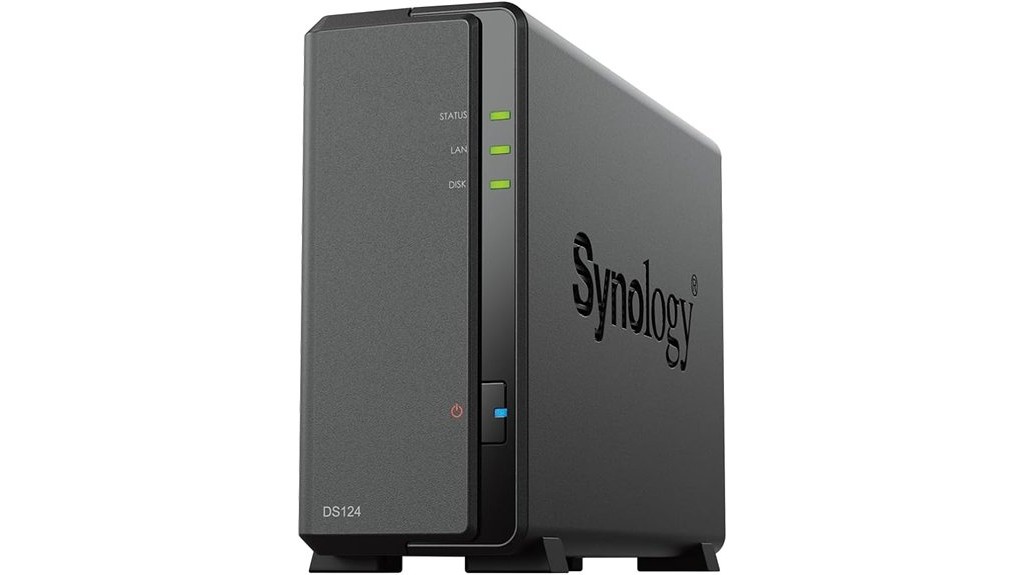
The Synology 1-Bay DiskStation DS124 (Diskless) Black is an excellent choice for those seeking a compact yet capable network-attached storage (NAS) device. This 1-bay NAS boasts a powerful Realtek RTD1619B quad-core processor and 2GB of DDR4 RAM, allowing for seamless data management and sharing. With support for up to 4 drives and a maximum capacity of 72TB, it’s a versatile hub for centralized data storage and backup. The built-in data protection features, including RAID support and AES-NI encryption, guarantee your files are secure. Whether you need a smart surveillance system or seamless cross-device sync, the DS124 delivers with its impressive suite of Synology applications.
Best For: Users seeking a compact and capable NAS device for centralized data storage, backup, and sharing across devices and platforms.
Pros:
- Powerful quad-core CPU and 2GB RAM for efficient data management
- Supports up to 4 drives with a maximum capacity of 72TB
- Comprehensive data protection features, including RAID support and AES-NI encryption
Cons:
- Limited to a single drive bay, which may not meet the needs of users with larger storage requirements
- Lacking some advanced features found in higher-end Synology NAS models
- May be overkill for users with basic data storage and sharing needs
https://www.amazon.com/dp/B0BYJ165RS
BUFFALO TeraStation 3420RN 4-Bay NAS w/4TB (2x2TB) Drives

For small businesses and home offices that require reliable and scalable data storage, the BUFFALO TeraStation 3420RN 4-Bay NAS w/4TB (2x2TB) Drives is an excellent choice. This rackmount NAS offers 4TB of pre-configured RAID 1 storage, ensuring your data is protected. The device’s cloud integration capabilities allow you to sync files with popular cloud services like Dropbox and OneDrive. With its 256-bit drive encryption and 24/7 US-based support, the TeraStation 3420RN provides the data security and peace of mind your business needs. Its compact, 1.7-inch rackmount design saves valuable office space. Overall, this BUFFALO NAS is a reliable and versatile storage solution for small-to-medium enterprises.
Best For: Small businesses and home offices that require reliable and scalable data storage with cloud integration capabilities.
Pros:
- 4TB of pre-configured RAID 1 storage for data protection
- Cloud integration with popular services like Dropbox and OneDrive
- 256-bit drive encryption and 24/7 US-based support for data security and peace of mind
Cons:
- Limited to 4TB of total storage capacity
- Rackmount design may not be suitable for all office environments
- No option for expansion beyond the 4-bay configuration
https://www.amazon.com/dp/B08LTSYKY7
UGREEN NASync DH4300 Plus 4-Bay Desktop NAS (Diskless)

Seeking a versatile and cost-effective network-attached storage (NAS) solution, the UGREEN NASync DH4300 Plus 4-Bay Desktop NAS (Diskless) is an excellent choice. With a massive 120TB of potential storage, this diskless NAS can accommodate your growing digital library. Its user-friendly interface and AI-powered photo album management make file sharing and organization a breeze. Boasting a 2.5GbE network port and 4K HDMI output, the DH4300 Plus delivers impressive performance. Compared to cloud storage, its one-time cost of $629.99 saves you over $6,500 in the long run. Secure and private, this NAS keeps your data locally on your own hard drives with advanced encryption.
Best For: Home and small business users seeking a cost-effective, high-capacity, and user-friendly NAS solution.
Pros:
- Massive 120TB storage capacity (diskless)
- Affordable one-time purchase compared to long-term cloud storage costs
- AI-powered photo album management and beginner-friendly interface
Cons:
- Requires purchasing compatible hard drives separately
- May be overkill for users with smaller digital libraries
- Limited to a single 2.5GbE network port
https://www.amazon.com/dp/B0F6CSCSBL
Asustor Drivestor 2 Lite AS1102TL 2 Bay NAS Enclosure
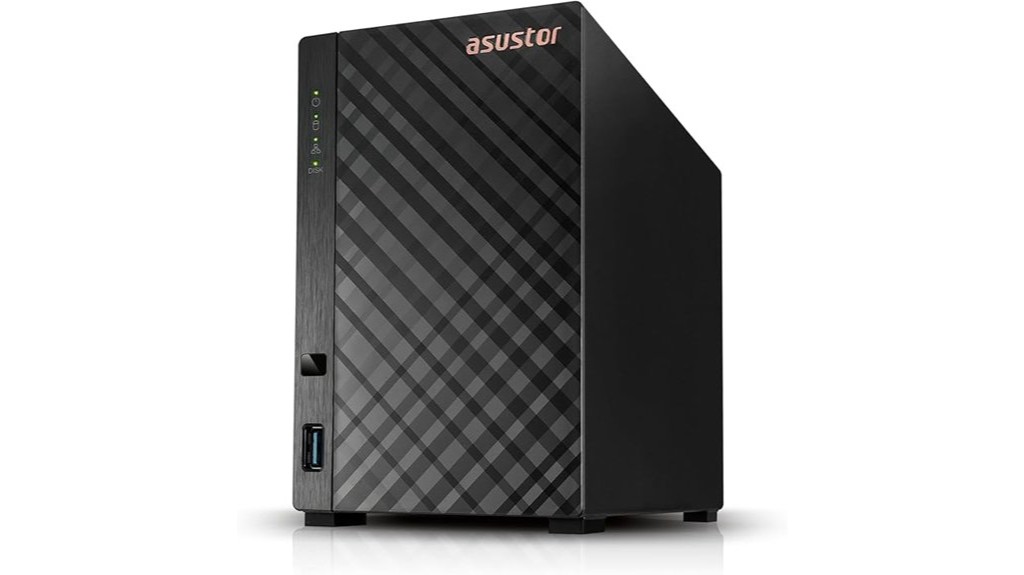
If you’re seeking a compact and affordable 2-bay NAS enclosure, the Asustor Drivestor 2 Lite AS1102TL could be the ideal choice. Powered by a 1.7GHz quad-core processor and 1GB of DDR4 RAM, it offers impressive performance for media streaming and backups. The Btrfs/iSCSI snapshots and Wake on LAN support provide additional flexibility. While the Windows-only setup app may be a drawback, the extensive monitoring tools and flexible MyArchive feature make up for it. With its fast data speeds, quiet operation, and support for various apps and cloud storage integration, the Drivestor 2 Lite is a capable NAS enclosure that delivers solid value for its price point.
Best For: Users seeking a compact and affordable 2-bay NAS enclosure with solid performance for media streaming and backups.
Pros:
- Fast data speeds and processing power
- Quiet operation
- Comprehensive monitoring tools and flexible MyArchive feature
Cons:
- Windows-only discovery and setup app, no Linux version
- Limited to RAID 0/1 configurations
- Plex app updates require manual installation
https://www.amazon.com/dp/B0CHYMWH66
QNAP TR-004 4 Bay USB Type-C Direct Attached Storage (DAS) with hardware RAID (Diskless)

The QNAP TR-004 4 Bay USB Type-C Direct Attached Storage (DAS) device is ideal for those who need a flexible, high-capacity external storage solution that supports hardware RAID configurations. This diskless DAS offers 4 bays for 3.5-inch SATA drives and can be set up in RAID 0, 1, 5, or JBOD. It connects via USB-C, making it easy to expand your storage on Windows, macOS, and Linux systems. While the plastic drive caddies may raise long-term durability concerns, the TR-004 delivers good read/write performance and a straightforward software setup. Just be mindful of compatibility limitations with certain QNAP NAS models.
Best For: Users seeking a flexible, high-capacity external storage solution with hardware RAID support for Windows, macOS, and Linux systems.
Pros:
- Supports multiple RAID configurations including RAID 0, 1, 5, and JBOD
- Connects via USB-C for easy expansion
- Straightforward software setup process
Cons:
- Plastic drive caddies may raise long-term durability concerns
- Not compatible with certain QNAP NAS models
- Cannot be combined with connected NAS as a storage pool/volume
https://www.amazon.com/dp/B07K4RC7X9
TERRAMASTER F4-212 4 Bay NAS (Diskless)

The TERRAMASTER F4-212 4 Bay NAS (Diskless) is an ideal choice for home and small office users seeking a powerful and versatile network-attached storage solution. This 4-bay NAS boasts a quad-core 1.7GHz ARM v8 CPU and 2GB DDR4 RAM, delivering impressive performance. With its 4K video hardware decoding capability, the TERRAMASTER F4-212 excels at media streaming. Featuring a wide range of file services, including SMB, NFS, and SFTP, it seamlessly integrates with your existing infrastructure. Each bay supports up to 22TB, enabling a total of 88TB in RAID 0 configuration. The intuitive TOS 5.1 operating system and online tutorials make setup a breeze, ensuring you can harness its capabilities in no time.
Best For: The TERRAMASTER F4-212 4 Bay NAS (Diskless) is best for home and small office users seeking a powerful and versatile network-attached storage solution.
Pros:
- Quad-core 1.7GHz ARM v8 CPU and 2GB DDR4 RAM for impressive performance
- 4K video hardware decoding capability for seamless media streaming
- Wide range of file services including SMB, NFS, and SFTP for easy integration
Cons:
- Limited to 88TB total storage in RAID 0 configuration
- Online reviews suggest potential reliability concerns
- Setup and configuration may be more complex for some users
https://www.amazon.com/dp/B0CSFPDZG8
Tecmojo 15U Wall Mount Rack (Elite Collection)

For those seeking a robust and versatile wall-mounted rack solution, the Tecmojo 15U Wall Mount Rack (Elite Collection) is an excellent choice. This premium rack is constructed from sturdy cold-rolled steel with a sleek powder-coated finish, capable of supporting up to 176 lbs when wall-mounted and 350 lbs when floor-mounted. Its 23.6-inch depth provides ample space for housing your network, server, and AV gear. The mesh door and dual top-mounted fans guarantee efficient cooling, while the lockable front and side panels safeguard your equipment from unauthorized access. With its flexible installation options and included accessories, the Tecmojo rack optimizes storage and installation convenience, making it a reliable and versatile solution for your IT needs.
Best For: The Tecmojo 15U Wall Mount Rack (Elite Collection) is best suited for IT professionals, network administrators, and small-to-medium businesses in need of a secure and space-efficient wall-mounted rack solution for their network, server, and AV equipment.
Pros:
- Sturdy and durable construction with a 176 lb wall-mounted and 350 lb floor-mounted weight capacity
- Flexible installation options and included accessories for customizable configurations
- Efficient cooling with dual top-mounted fans and lockable panels for secure equipment protection
Cons:
- Relatively heavy at 84.9 lbs, which may pose challenges for solo installation
- Limited depth (23.6 inches) may not accommodate all types of server and network equipment
- Higher price point compared to some basic wall-mount racks on the market
https://www.amazon.com/dp/B0D93WDMFB
Synology BeeStation Plus 8TB Personal Cloud Storage Device (BST170-8T)

Synology’s BeeStation Plus 8TB Personal Cloud Storage Device (BST170-8T) is the ideal choice for data-intensive professionals, households, and small studios seeking an efficient way to manage large volumes of data. This sleek and compact device sets up a private cloud in minutes, allowing you to consolidate files from various sources. With high-performance, cloud-like workflows and full privacy control, the BeeStation Plus delivers a reliable and user-friendly experience. Although some customers have reported regular shutdowns and data loss, the majority praise its ease of setup and robust data management capabilities. Backed by a 3-year warranty, the BeeStation Plus is a versatile and dependable network-attached storage solution for your personal or business needs.
Best For: Synology’s BeeStation Plus 8TB Personal Cloud Storage Device (BST170-8T) is best for data-intensive professionals, households, and small studios seeking an efficient way to manage large volumes of data.
Pros:
- Efficiently manages large volumes of data
- Enables high-performance, cloud-like workflows while keeping full privacy and control
- Easy to set up a private cloud in minutes
Cons:
- Some customers have reported regular shutdowns and data loss
- Lack of support from the manufacturer
- Potential reliability issues
https://www.amazon.com/dp/B0CGHQ2JGH
Asustor AS5402T 2 Bay NAS

With its powerful Intel Celeron processor, ample 4GB of RAM, and support for fast 2.5GbE network connectivity, the Asustor AS5402T 2 Bay NAS is an excellent choice for users seeking a high-performance network storage solution. The four M.2 NVMe SSD slots provide ample storage flexibility, while the thermal vents guarantee efficient heat dissipation. Reviewers praise its easy setup and value for money, making it a compelling option for home or office use. The included 30-day return policy and product warranty add to the appeal of this versatile NAS device.
Best For: The Asustor AS5402T 2 Bay NAS is best suited for users seeking a high-performance network storage solution with fast connectivity and flexible storage options.
Pros:
- Powerful Intel Celeron processor and 4GB of RAM for excellent performance
- Dual 2.5GbE network ports for fast data transfers
- Four M.2 NVMe SSD slots provide ample storage flexibility
Cons:
- Limited to 2-bay design, may not offer enough storage capacity for some users
- Celeron processor may not be as powerful as some higher-end NAS options
- Price point may be on the higher end for a 2-bay NAS device
https://www.amazon.com/dp/B0C5MB5MTS
QNAP TS-932PX-4G 5+4 Bay High-Speed NAS with Two 10GbE and 2.5GbE Ports

The QNAP TS-932PX-4G is the perfect choice for users seeking a high-performance, network-attached storage (NAS) device that can handle bandwidth-demanding applications. Its impressive specs, including a quad-core processor, 4GB of RAM, and dual 10GbE plus dual 2.5GbE ports, make it a powerhouse for your home or office. The 9-bay design provides ample storage capacity and flexibility, allowing you to mix and match HDDs and SSDs for ideal performance. Whether you’re streaming 4K videos, backing up critical data, or sharing files across your network, the TS-932PX-4G delivers smooth, reliable performance to meet your needs.
Best For: The QNAP TS-932PX-4G is best for users who require a high-speed, multi-bay NAS device for bandwidth-intensive applications, home or small office use, and flexible storage configuration.
Pros:
- Powerful quad-core processor and generous 4GB RAM for smooth performance
- Dual 10GbE and dual 2.5GbE ports for fast network connectivity
- Versatile 9-bay design supports HDD and SSD combinations for optimal storage and performance
Cons:
- Relatively high price point compared to some other NAS options
- Limited to 16GB maximum RAM capacity
- May be overkill for users with less demanding storage and networking needs
https://www.amazon.com/dp/B08FB5LBJP
Factors to Consider When Choosing Network‑Attached Storage (NAS)
When choosing a NAS, consider its storage capacity and ability to scale up, the performance and connectivity it offers, the data protection and security features it provides, how easy it is to use and its compatibility, as well as its backup and synchronization capabilities. These factors will help you find the NAS that best fits your needs and workflow. Assess your requirements carefully to make an informed decision.
Storage Capacity and Scalability
One of the key factors to contemplate when selecting a network-attached storage (NAS) device is the available storage capacity and its potential for future expansion. You’ll want to mull over your current and anticipated data storage needs, as NAS devices can typically accommodate multiple hard drives for scalable capacity. Many models offer the flexibility to add more drives as your requirements grow, ensuring you don’t outgrow your NAS too quickly. Pay attention to the maximum number of drive bays supported and whether the NAS offers easy drive expansion options. This will help you choose a device that can scale with your evolving storage demands.
Performance and Connectivity
Although performance and connectivity are crucial when selecting a network-attached storage (NAS) device, don’t overlook these key factors. Look for models with fast processors and adequate RAM to guarantee smooth performance for data-intensive tasks. Consider NAS devices with high-speed network connectivity, like 2.5GbE or 10GbE ports, to maximize data transfer rates. Evaluate the number and type of connectivity options, including USB and HDMI, to meet your storage and backup needs. Prioritize NAS models with hardware-assisted transcoding and SSD caching or tiering to boost access speeds. These features will future-proof your NAS and provide a seamless experience for your home or office.
Data Protection and Security
Data protection and security should not be overlooked when choosing a NAS. NAS devices must offer robust encryption, backup capabilities, and access controls to safeguard sensitive information. Secure remote access, two-factor authentication, and monitoring for suspicious activities are pivotal security features. Redundancy through RAID configurations can protect against single drive failures and guarantee data availability. Regular software updates from the manufacturer are necessary to address vulnerabilities and maintain data integrity. With these essential security measures, you can trust your NAS to keep your data safe and accessible.
User Experience and Compatibility
Beyond safeguarding your data, choosing a NAS that delivers a seamless user experience and broad compatibility is equally vital. Look for easy setup and intuitive interfaces that simplify integration with various devices and platforms. Versatile file-sharing protocols and mobile apps should allow access and management from different operating systems. Compatibility with common backup software and cloud storage services guarantees your data protection strategy remains cohesive. Flexible media streaming capabilities transform your NAS into an entertainment hub for your home. Ease of use and compatibility are key factors that shape the overall user experience, so prioritize these when selecting the best NAS for your needs.
Backup and Synchronization Features
Reliable backup and seamless synchronization features are essential when selecting a NAS device. Many NAS systems offer automatic backup solutions, including scheduled backups, versioning, and cloud integration, protecting your data from loss. Seamless file synchronization across multiple devices guarantees you can access your files from anywhere. Robust data replication and redundancy options, like RAID configurations, provide data resilience and high availability. Advanced backup tools often include email alerts, remote replication, and the ability to back up to external hard drives or cloud storage, assuring you peace of mind. Flexible sharing and collaboration features allow you to securely share files and folders with your team or loved ones.
Energy Efficiency and Noise Level
When selecting a NAS, energy efficiency and noise level are important factors to weigh. Typically, energy-efficient NAS devices consume 5-15 watts when idle and up to 50 watts under full load, helping reduce electricity bills. Well-designed NAS systems often operate at around 30 decibels, making them suitable for home or office use without distracting noise. Choosing a NAS with power management features, like drive spin-down and power-saving modes, can further optimize energy usage and extend hardware lifespan. The noise level depends on components like fans and drives, with high-quality parts typically producing less audible noise. Comparing power and noise specs can help identify energy-efficient and quiet NAS solutions for your needs.
Budget and Cost-Effectiveness
How do budget and cost-effectiveness factor into your NAS selection? When choosing a NAS, consider the initial cost as well as long-term operating expenses like power consumption and subscription fees. Look for models that provide good value by balancing performance, storage capacity, and features within your budget. Evaluate the total cost of ownership over 3-5 years, including the NAS unit, hard drives, and any software/service subscriptions. Prioritize NAS systems that offer a one-time purchase price over recurring cloud storage fees for a more cost-effective long-term solution. Compare the per-terabyte cost of NAS options to guarantee you’re getting the most storage capacity for your money.
Frequently Asked Questions
Can NAS Devices Be Used for Remote File Access?
NAS devices are perfect for remote file access. You can securely access your files from anywhere, anytime. With a NAS, you’ll have a centralized storage solution that allows you to share documents, photos, and other data with your team or family members, even when you’re on the go. The convenience of remote access makes a NAS an invaluable tool for both home and office use.
How Do I Ensure Data Security on My NAS Device?
Safeguarding your NAS device’s data is vital in today’s digital landscape. Encrypt your files to lock out prying eyes, and leverage multi-factor authentication to fortify access. Regularly backup your data – it’s the digital equivalent of an insurance policy. Don’t let hackers compromise your sensitive information; stay one step ahead with robust security measures tailored to your needs. Your NAS device holds the keys to your digital kingdom – keep it secure, and you’ll have peace of mind.
Can NAS Devices Be Integrated With Smart Home Systems?
Yes, NAS devices can be seamlessly integrated with smart home systems. Many modern NAS devices come with built-in support for popular smart home platforms like Amazon Alexa, Google Assistant, and Apple HomeKit. You can use your NAS to control and automate various smart home devices, access media files, and even set up home surveillance – all from a single, centralized interface.
What Are the Power Consumption and Cooling Requirements for NAS Devices?
When it comes to NAS devices, power consumption and cooling requirements can vary considerably. Typically, they don’t consume a lot of power, often ranging from 10-50 watts, depending on the number of drives and features. Proper cooling is essential, though, as NAS devices can generate heat. Most models come with built-in fans, and you’ll want to guarantee sufficient airflow around the device to prevent overheating and sustain ideal performance.
How Do I Set up RAID Configurations on My NAS?
Don’t let the complexity of RAID configurations scare you off. Setting up RAID on your NAS is easier than you think! Start by deciding which RAID level best suits your needs – whether it’s increased storage, data redundancy, or performance. Then, simply follow your NAS manufacturer’s instructions to configure the disks. With a few clicks, you’ll have a reliable, fault-tolerant storage solution to protect your important files.
Conclusion
When choosing your next NAS, visualize your storage needs. Imagine the files, photos, and backups you’ll store – will a compact 1-bay unit suffice, or do you need the capacity and speed of a 4-bay powerhouse? Consider your budget, too – from budget-friendly to enterprise-level, there’s a NAS that’ll fit your wallet. Ultimately, the best NAS for you is the one that seamlessly integrates into your digital life, providing reliable, accessible storage for years to come.

Maria is brilliant when it comes to creating beautiful and functional spaces. Maria has an exceptional ability to understand your needs and desires, translating them into tailored solutions that reflect your personality and lifestyle. Whether you’re seeking advice on home decor, looking to upgrade your interior, or seeking inspiration to enhance your quality of life through design, Maria can help you achieve your goals. With Maria by your side, your vision for the perfect home is within reach.
